How to create a sitemap for Google SEO
What is a sitemap?
What does a sitemap look like?
Do you need to create a sitemap?
How to create a sitemap for Google of the pages on your site
Put the sitemap file on your site or learn where it is located
Tell Google the location of your sitemap inside of Google Search Console
 A sitemap is a file that lists all the pages on your website, and it helps search engines like Google understand the structure of your site and the content it contains.
A sitemap is a file that lists all the pages on your website, and it helps search engines like Google understand the structure of your site and the content it contains.
There are two types of sitemaps: HTML sitemaps and XML sitemaps. HTML sitemaps are meant for your visitors, while XML sitemaps are meant for search engines.
An HTML sitemap would be a page that you make showing the structure of your site with all the sections and pages linked to make it easy for a user to jump to the page they want to see.
However, in this article, we’ll focus on XML sitemaps which are probably more common – and most importantly, how to create a sitemap for Google.
What does a sitemap look like?
<?xml version="1.0" encoding="UTF-8"?> <urlset xmlns="http://www.sitemaps.org/schemas/sitemap/0.9"> <url> <loc>http://www.yoursite.com/pageONE.html</loc> <lastmod>2005-01-01</lastmod> <changefreq>monthly</changefreq> <priority>0.8</priority> </url> <url> <loc>http://www.yoursite.com/pageTWO.html</loc> <lastmod>2005-01-01</lastmod> <changefreq>weekly</changefreq> <priority>0.5</priority> </url> </urlset>
Here’s how to create an XML sitemap:
Choose a Sitemap Generator
There are several online tools that can generate a sitemap for you. Some popular options include XML Sitemap Generator, Sitemap Generator, and Screaming Frog SEO Spider.
Simply choose a tool that you like, enter your website’s URL, and let the tool do the rest – you’ll tell it where your website is and it will crawl your website and locate all your pages..
It will spit out a sitemap file that looks similar to the example above and the file name will be “sitemap.xml” (if it’s not, you can change it to this).
WordPress users: If you use WordPress, it’s quite easy – you can add a free WP plugin such as Yoast SEO or All In One that will create the sitemap for you and you will not need to upload it.
The plug in will create the sitemap and all you need to do is Submit the sitemap to Google (see step below for this).
Download the sitemap
If you’re using an external sitemap generator like the ones mentioned above, once your sitemap is generated, download it to your computer. It will be a file with an .xml extension.
WordPress users: If you’re using a WordPress plug in to generate the sitemap, the location of the sitemap will be displayed inside the plugin. Copy this location and get ready to paste it into Google Search Console (upcoming step).
Upload the sitemap to your website
The next step is to upload the sitemap to your website’s root directory. For example, if your website is “www.yoursite.com”, the sitemap should be located at “www.yoursite.com/sitemap.xml”.
WordPress users: Again, you won’t need to upload anything because your plugin should just create the sitemap.xml file for you and place it in your root web directory.
Submit the sitemap to Google
To tell Google where to find your sitemap.
To do this, log in to your Google Search Console account and submit the sitemap. From there, Google will periodically crawl your sitemap and index your website’s pages.
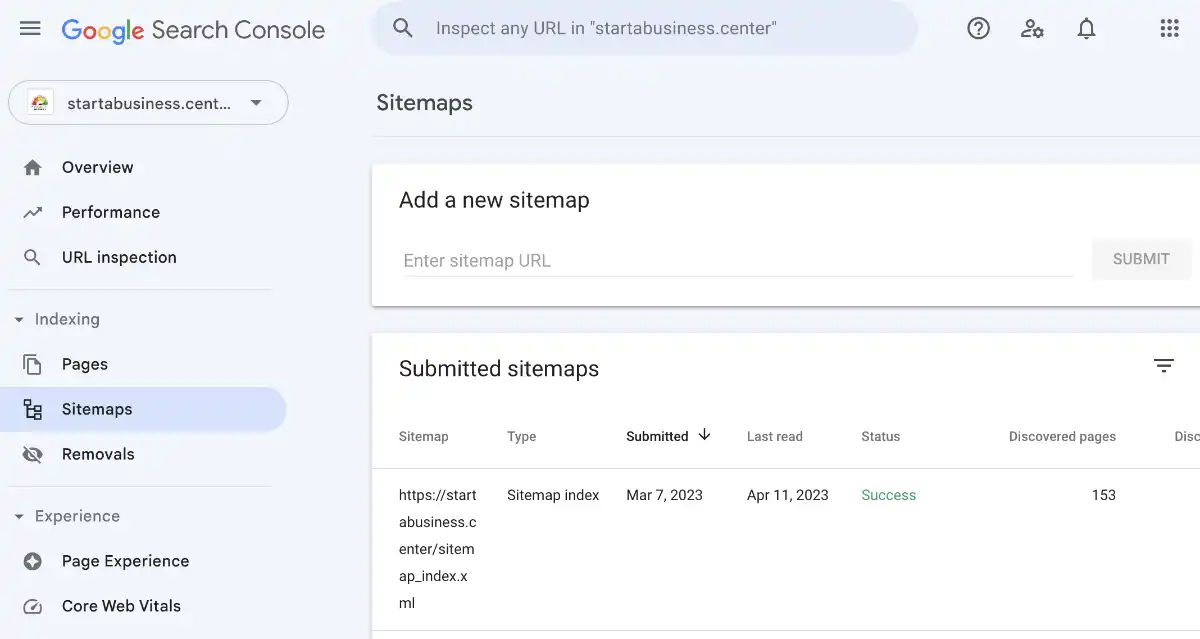
That’s it!
By creating a sitemap and submitting it to Google, you’ll help search engines understand the structure of your site and find all of your important pages. This will help your website rank better in search engine results, and it will drive more traffic to your site.

Tim Donahue
StartABusiness.Center
Updated on February 22, 2025