Ultimate Guide: How To Get a Great Website For Your Business
Here are the steps for any business owner to get a great website
If y9u’ve never done this before, it can be a little confusing. There are certainly a lot of considerations and nuances – but we’ve got you covered. We will break down the steps one at a time, so you understand how to proceed.
Is having a website essential for small businesses?
The short answer is yes, absolutely.
In today’s digital age, having a website is a must-have for any business, big or small.
Without a website, your business is missing out on the chance to reach billions of potential customers around the world who are searching for products and services online.

First impressions matter!
Your website is often the first interaction that a potential customer has with your business. This is your opportunity to make a positive first impression and establish trust with your audience. A professionally designed website can convey credibility and show that your business is legitimate, which can lead to increased trust, customer loyalty, and ultimately, more revenue.
Your website is your online “business card” and brand presence for your business
Regardless of whether you sell products or services, having a website provides a platform where you can showcase what you have to offer to the world.
It’s where you tell your story, highlight your expertise, make customers aware of special promotions or discounts, and get valuable feedback from visitors.
Additionally, having an online presence can help you stand out from local competition, as customers often rely on websites to help them make informed decisions.
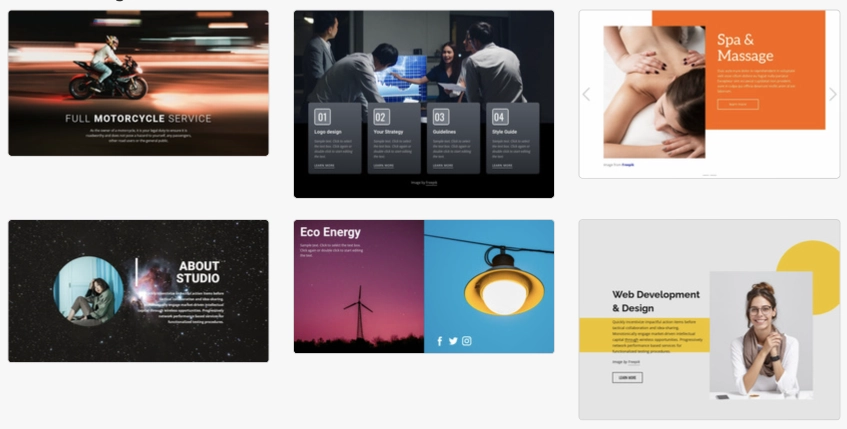
A professional website is a necessity
In today’s digital age, having a professsional website is a must-have if you want to reach more customers and grow your brand.
Your website is your online storefront, an important tool to showcase your products or services, and to establish your digital image. So let’s take a closer look at the steps you need to take to make sure you get a great website that truly represents your business.
| DIY Website Builders | Professional Web Designers | |
|---|---|---|
| Cost | Low – $5 to $30 per month | High – $5,000 to $50,000+ |
| Design Options | Standard templates with limited customization | Custom design options to fit your brand |
| Expertise Required | Minimal technical skills necessary | No technical skills required, but communication is vital |
| Timeframe | Quick setup, but limited design capabilities | Longer timeframe for custom design work |
| Customer Support | Basic support via email or chat | Dedicated support throughout the entire process |
| SEO Optimization | Basic tools for optimization | Full-service SEO optimization |
These are the important steps for creating the professional website you need:
Important Steps to Get a Professional Website for Your Business
- Identify what kind of site you need and what functions are necessary.
- Create a document outlining what each page should contain.
- Choose and purchase a domain name.
- Hire a skilled designer and developer – here’s how:
- Differentiate between a UI designer and a developer.
- Evaluate potential designers/developers and make a decision.
- Choose a platform that suits your business needs.
- Work closely with the designer to create a unique look and feel.
- Test the site thoroughly before launching it.
- Launch your site and begin SEO efforts to drive traffic.
Remember, a professional-looking and user-friendly website can give your business credibility and help you stand out in today’s competitive market.
Let’s break down each step:
1. Identify what kind of site you need and what functions are necessary.
If you’re a small business owner and you’re looking to get a website that represents your business effectively and professionally, you’ve come to the right place. In this ultimate guide, we’ll walk you through all the steps you need to take to get the website you need.
First things first, you’ll need to decide what kind of website you need – do you need a simple informational website or do you need a more complex eCommerce site, or one that allows users to create accounts?
Once you have that nailed down, you’ll need to decide on your budget, choose a domain name, and select a web hosting provider.
Next, you’ll want to create a design that represents your brand and appeals to your target audience. This might involve working with a web designer, using a pre-built template, or designing the site yourself using a website builder.
Finally, you’ll need to add content to your site, optimize it for search engines, and test it to ensure it’s working properly. With a little bit of effort and attention to detail, you can create a website that helps your business thrive.
2. Create a document outlining what each page should contain.
If you want to create a great website for your business, it’s important to start with a plan. Before you begin any design work, take the time to create a document outlining what each page of your website should contain. This will help you stay focused and ensure that your website meets your goals and your customers’ needs.
Take into consideration what kind of pages you want to include, such as a homepage, “about us” page, product or service pages, and contact page. Identify what content or elements will be on each page – this could be a mix of text, images, videos, or other media.
It’s important to think about the user experience, so make sure your website is easy to navigate and all necessary information is just a few clicks away. Keep in mind that each page should have a clear purpose and should work together as part of a cohesive whole.
With a solid plan in place, you’ll be well on your way to creating a great website that serves your business and your customers.
3. Choose and purchase a domain name
I recommend using GoDaddy – I’ve been using them for many years and their support is good, and interface is pretty good too. There are many others that are fine, FYI, but if you want to make it simple you can use Go Daddy.
A good domain name is short and optimally has a.com extension. There are many Extensions available these days such as .com, .biz, .net, .co, and so on. There are roughly 1500 TLD choices. Those extensions are called TLD’s – which stands for Top Level Domain.
Optimally you can find a good name you like with it.com extension. Having a .com TLD is not as crucial for SEO as it used to be, but it still holds some advantages – but it’s OK to choose another TLD since nearly all the .com’s are basically taken.
4. Hire a skilled designer and developer – here’s how:
Before hiring, take a look at their portfolio to see if they have the style and skills that match your business needs. You want someone who can create a website that reflects your brand identity and appeals to your target audience.
When discussing the project with your potential designer, make sure to communicate your goals and expectations clearly. Be realistic with your budget and timeline, and ask for a detailed proposal outlining the scope of the project and all associated costs.
Once you’ve agreed on the terms, stay in regular communication throughout the design and development process. This will help ensure that the end result is a website that you love and that meets your business needs.
5. Differentiate between a UI designer and a developer.
When it comes to building websites, there are two key roles to consider: the UI (user interface) designer and the developer. While these professions may seem similar, they actually serve different functions and require different skill sets.
A UI designer focuses on the visual aspects of a website, including the layout, colors, fonts, and images. They are responsible for creating a design that appeals to the target audience and effectively communicates the brand’s message. UI designers work with tools like Adobe Photoshop, Sketch, and Figma to create high-fidelity designs.
The developer, on the other hand, is responsible for implementing the design into a functioning website. They work with code languages like HTML, CSS, and JavaScript to bring the UI design to life. Developers have a deep understanding of these languages and are able to customize the design to meet the website’s unique requirements.
While there may be some overlap in the skills required for these roles, it’s important to differentiate between the two to ensure that your website has both a beautiful design and solid functionality.
6. Find a designer/developer who has experience with your needs and communicates well
Now it’s time to find your development partner in creating your website.
There are many designers and developers to choose from, so it’s important to evaluate them carefully before making a final decision.
Ask for recommendations and read reviews, check their portfolio and look for relevant experience.
Ultimately, you need to ensure that they understand your vision for the website – and have experience doing the things you need them to do – and can communicate well with you throughout the process.
Choose a person or team with ample portfolio work to show that they can do what you need done.
We don’t want to hire a person who has never built an eCommerce store to build one, or a person who has no app experience to design and code your app.
Check their availability and turnaround time, and clarify the cost and payment schedule upfront.
Don’t be afraid to ask questions and make sure they are the right fit for your business needs. Making the right decision can lead to a great partnership and successful website.
7. Choose a platform that suits your business needs
When it comes to picking a website platform, it’s important to choose one that aligns with your business needs.
There are plenty of options out there, but some popular platforms include WordPress, Shopify, Squarespace, and Wix.
WordPress: WordPress is one of the most popular platforms, and it’s a great choice if you want a lot of customization options. It is also perfect for content-heavy sites because of its blogging capabilities. However, you will need some technical know-how to use this platform.
Shopify: If you run an online store, Shopify is an excellent option. It is easy to use, and it has plenty of features to help you manage and grow your e-commerce business.
Squarespace: Squarespace is an all-in-one platform that is perfect for those who want a simple and elegant website. It includes all the tools you need to get started, and it is easy to customize your site with drag-and-drop features.
Wix: Wix is another all-in-one platform that is perfect for beginners. It has an intuitive interface that makes it easy to create a stunning website without any technical skills. However, it can be limiting if you want advanced customization options.
Ultimately, the platform you choose will depend on your business needs, technical expertise, and budget. Do some research and weigh the pros and cons of each option before making your decision.
8. Work closely with your designer to create a unique, professional design, with a tidy, clean look and feel
Your designer is your partner in shaping the image of your website. Together, you can work towards a design that meets your business’s needs and reflects your brand identity.
Do you need a bold, lively design that captures the attention of your target audience? Or a more subtle, minimalist design to emphasize your product or service?
Your designer can help you translate your vision into reality.
The design MUST be clean and well-organized with easy navigation, and a consistent color scheme and typography.
Users will expect a certain level of professionalism with your website. You can’t let them down and you only get one chance to make a first impression.
Do not hesitate to share your preferences or concerns throughout the design process. Communication is key to achieving your desired outcome.
9. Test the site thoroughly before launching it.
Before launching your website, it’s crucial to test it thoroughly to ensure that it’s running smoothly and free from errors. You don’t want potential customers to visit your website, only to find that it’s not working correctly.
Test your website’s performance, functionality, and usability on different browsers, devices, and screen sizes. Ensure that all links, images, and videos are working correctly and that your contact form is functional.
It can also help to ask friends, family, or colleagues to test your website and give feedback. They may be able to spot issues that you haven’t noticed yet and provide suggestions on how to improve.
Finally, ensure that your website loads quickly. Slow loading times can cause users to leave your site and can also affect your search engine ranking. Use tools like GTMetrix or Google PageSpeed Insights to test and optimize your website’s speed.
Taking the time to test your website thoroughly will help you launch a professional-looking and effective site that will attract and retain customers.
10. Launch your website
Now that your website is all set up and looking amazing, it’s time to launch it to the world! Test it out thoroughly and make sure everything works correctly.
Invite friends and family to give it a once-over as well, checking for mistakes and broken links.
11. Share it with clients and customers
Spread the word to your clients and customers that your new website is live! By posting on social media or sending out an email, you can alert them to your new online presence.
Be sure to include your website address in your email signature, business cards, and other marketing materials so people can easily find it.
12. Market your business with SEO so your website will be found by Google to drive traffic and users
Search engine optimization (SEO) is critical for ensuring customers can find your website when searching for businesses like yours.
Invest time in researching relevant keywords and phrases, and incorporate them into your website’s content.
Create quality content that provides value to visitors, and share it on social media to drive more traffic to your site. Don’t forget to keep your website regularly updated and fresh.
A website optimized for Search Engine Optimization (SEO) help your business to rank higher in search engine results pages (SERPs). This can help increase the visibility of your website and attract new customers to your website organically.
Learn more about Basic SEO strategies here >>
By using targeted keywords and regularly posting high-quality content, you can establish your website as a credible resource for information in your industry, which can ultimately help in driving more sales.