How to Use H1 Headline Tags and Meta Tags To Boost Your Site Traffic with SEO
Updated on October 9, 2023 by Tim Donahue
Why your website needs H1 Headline Tags and Meta Tags for search engines to understand what your site offers
Let’s learn some more about the world of SEO optimization – these are the the BASICS when you’re beginning to add SEO (Search Engine Optimization) to your website: H1 tags and meta tags.
These might seem like alien terms, but hang tight – we’re breaking them down in a way even beginners can grasp. Get ready for practical steps, clear insights, and a little tech magic to help you get going…
Table of Contents
- What Are H1 Tags and How Should I Use Them
- How To Use Meta Tags In Your Website or Blog
- How to Add Meta Tags to Your Site – Specific Instructions for WordPress, Elementor, Wix, or Squarespace Site
- How to Add and Edit H1 Heading Tags On Your Pages – Specific Instructions for WordPress, Elementor, Wix, or Squarespace Site
What Are H1 Tags and How Should I Use Them
Kicking things off, let’s tackle H1 tags. Imagine them as the grand entrance of your webpage – the main title that sets the tone for what’s inside.
The H1 tag is the primary thing you use to tell search engines like Google, what your site is about. You only want to use ONE H1 tag per page.
These tags hold serious weight in SEO, helping search engines figure out the main topic of your page.
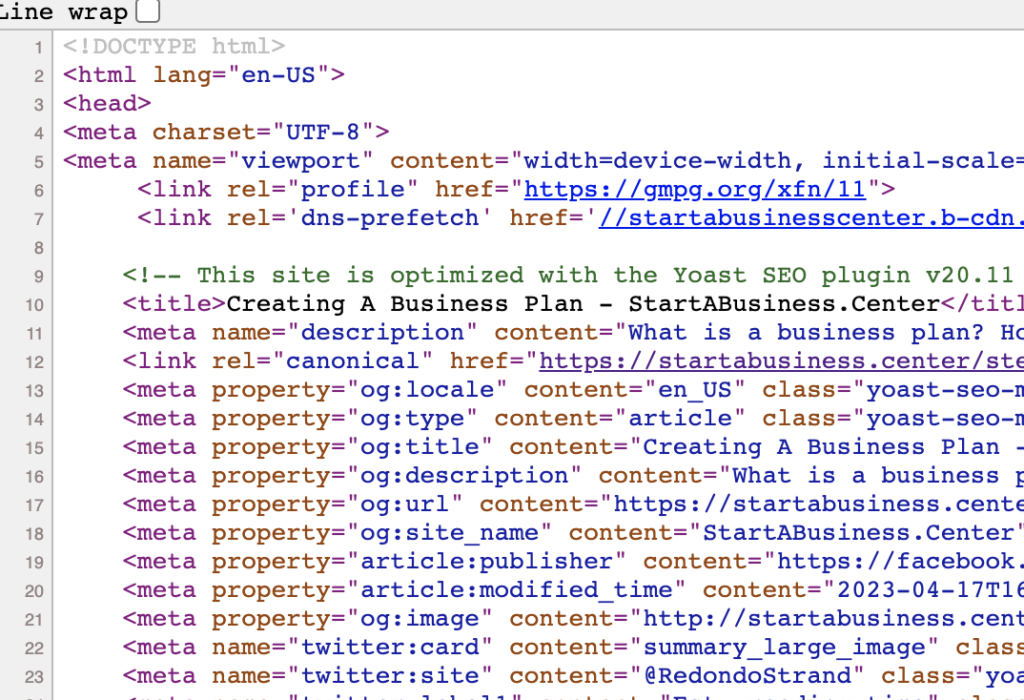
Now, here’s the real deal. When you craft your H1 tag, keep it simple, precise, and closely linked to your content. For instance, if your blog post is about “The Art of Irrestistable Homemade Ice Cream,” your H1 tag could be “Crafting Irresistible Homemade Ice Cream: A Flavorful Journey“ This not only tells readers what to expect but also helps search engines understand what your content is all about.
This is what an H1 tag looks like in HTML:
<H1>Crafting Irresistible Homemade Ice Cream: A Flavorful Journey</H1>
Notice that the headline you want is simply bookended with <H1> at the beginning and </H1> at the end. The ending tag has that forward slash in it, that’s the only difference.
Oh, and a friendly reminder – authenticity matters more than clickbait. Keep your H1 tags distinctive for each page and avoid stuffing keywords like they’re holiday stockings. A thoughtfully-crafted H1 tag is like a warm handshake – it introduces you with impact!
How To Use Meta Tags In Your Website or Blog
Let’s shift gears and decode meta tags – the behind-the-scenes whisperers that converse with search engines, enlightening them about your page’s essence. These little champs aren’t visible to readers, but they wield significant influence on your SEO strategy.
Now, let’s break down two gems:
- Meta Title: This is the title that pops up in search engine results. It’s your chance to showcase your page’s core in about 50-60 characters. Craft it catchy, informative, and aligned with your content.
- Meta Description: A succinct snippet summarizing your page’s content. Think of it as a movie teaser – intriguing enough to tempt people to click and explore.
And oh, don’t forget the magic of meta keywords. While their influence has waned a bit, they’re still worth adding. These keywords provide extra context to search engines about your content’s nature.
When sculpting meta tags, keep them tailored and distinctive for each page. Avoid cookie-cutter descriptions – dive deep into what sets your content apart. A well-optimized meta tag can be the factor that either buries your page in digital obscurity or hoists it triumphantly on search engine results.
How to Add Meta Tags to Your Site – Specific Instructions for WordPress, Elementor, Wix, or Squarespace Site
Let’s get hands-on! Adding meta tags to your site is like sprinkling SEO magic dust. Below are quick instructions for some popular platforms:
- WordPress: Install an SEO plugin like Yoast SEO or All in One SEO Pack. These plugins offer easy-to-follow sections to input your meta title, description, and keywords.
- Elementor: If you’re using Elementor, you can often find SEO settings within your page builder. They allow you to optimize your page’s meta information without leaving the comfort of Elementor.
- Wix: In Wix, head to the Page Settings and find the SEO section. There, you can add your meta title, description, and even customize social media sharing information.
- Squarespace: Squarespace makes it a breeze. While editing a page, open the SEO settings and input your meta title, description, and keywords.
Adding meta tags is like giving your site a tailored suit – it makes it look even more appealing to search engines and potential visitors!
Description Meta Tag examples:
Example 1: If you run an online clothing brand for example, you’d write a description that contains keywords that tell a user and Google Search bot just what to expect from your site:
“Online luxury fashion clothing store, locally handcrafted men’s and women’s clothing. Unique one of a kind designs, free shipping.”
Example 2: If you run a life coaching service for example, you’d write a description that contains keywords that tell a user and Google Search bot just what to expect from your site:
“Professional life coaching, geared toward helping corporate professionals advance their careers. One-on-one private coaching sessions in the Los Angeles area.”

You don’t need to do all your SEO in a day.
Take it a step at a time. That’s fine.
There is a lot to learn and you don’t get feedback to see if what you did has helped right away. It takes Google and other search engines days, weeks or months to start noticing your changes and incorporating them into their search results.
Patience is key – as is also learning as much as you can, and staying away from tricks and obvious shortcuts that might get your site penalized.
Read more on SEO here:

Tim Donahue
StartABusiness.Center
Updated on October 9, 2023